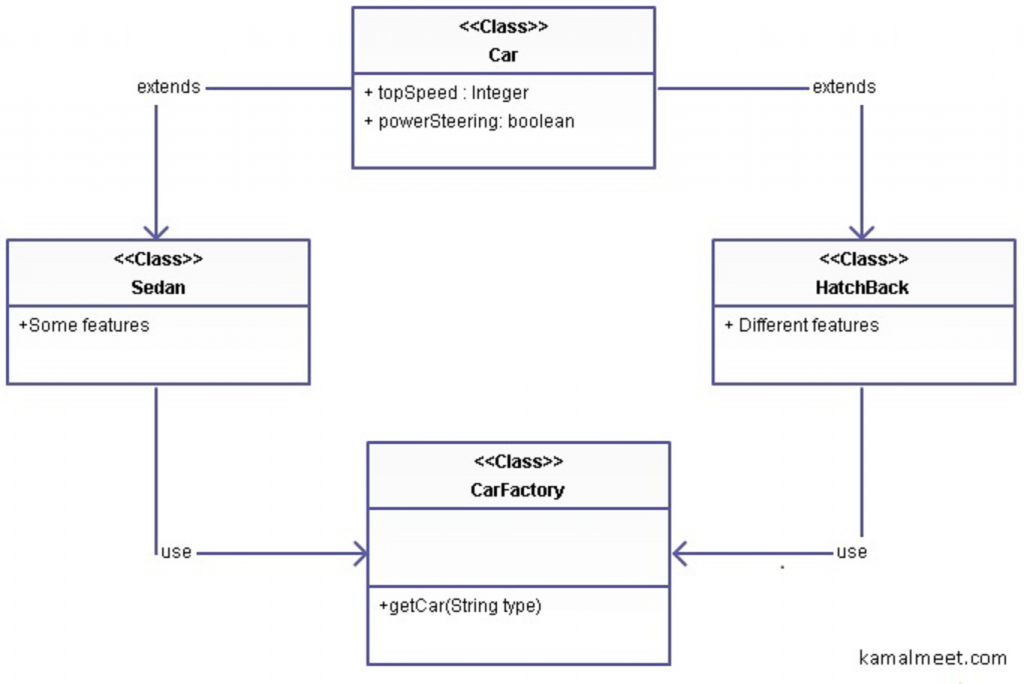Factory Pattern is one of the highly used design patterns. The reason being , its genuine usefulness and closeness to real world. Let’s take a very simple real world example to get started, and then we will map it to the pattern.
Let’s say we have a Car factory which creates many types of cars. To keep it simple, let’s say it creates 2 type of cars- hatchback & sedan. These two type of cars will have many similar attributes like top speed, power steering etc. but there will be some features explicit to type of car (say a back seat AC or TV is available only for sedan cars). What will be a natural Object Oriented Design for this arrangement?
Class Car Extended by Class Sedan and Class HatchBack
If you know what type of car you need beforehand, we are good. But in case you need to create the car at runtime, say on user input, you will need some helper class which will create specific type of car at runtime. This class is our factory class.
Class CarFactory
{
Public static Car getCar(String carType){
If(carType.equals(“sedan”)) return new Sedan();
else return new HatchBack();
}
}
A better example in technical terms might be that your application supports multiple database types (say on test environment you use MySql whereas on production you have Oracle). A DataBaseConnectionFactory can help you get connection of specific type of database at runtime (say reading the database type value from some property file.