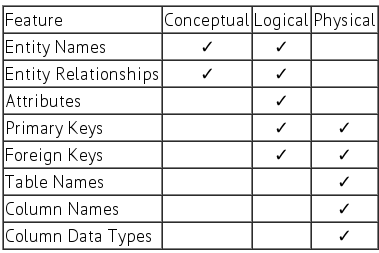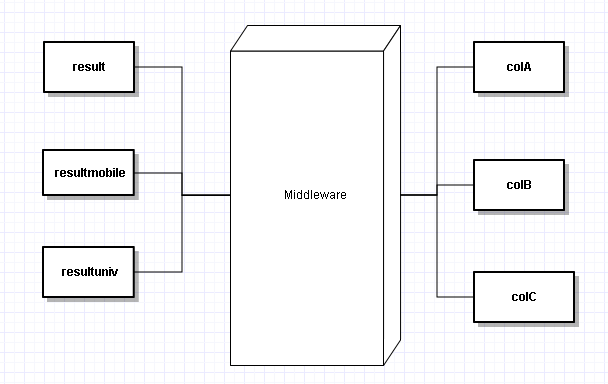Somehow, with the penetration of agile development practices, I have been observing that less and less time is spent on designing the solution. Engineers treat Agile as a license to develop without design.
What is the problem with developing without designing or architecting the system first? I still remember when I was in college, my professor drew a parallel between architecting a building and architecting a software. Would you start building a house without thinking about design? you will not just start placing bricks without considering how many rooms you need? Where all these rooms go? How large should be every room? Where will the kitchen and bathroom be? Where all the wiring and plumbing will go? You will come up with the design, put in on a paper or a software and then calculate the feasibility.
Think of the complications that can happen if you build your house without thinking about design first. One room might be so big that there is very little space for the others. Or you are not left with any space to create a bathroom. These mistakes are costly. And that brings me to the other important factor which is causes ignoring of design in software. The manager thinks that change at a later state is going to be easy. At the end it is code, we can just change it. Well, changing the code is definitely possible, but never easy or cheap. It comes with its own cost.
More than often, where developers need to make changes at a later stage, they would be more inclined to apply quick fixes or hacks rather than making a bigger correct change. Of course, you have a tried and tested code in hand, why would you make too many changes to it, even if you know that is the right thing. And then there is developer ego, I mean, let’s admit it, it is not easy to accept one’s fault, especially if that means you would need to put in extra hours to fix that. More than ego, it is actually denial at times. People would try to stick to the solution they developed initially even though it is realized at a later stage that there could have been a better solution. Reason being, you have already invested too much.
This situation can be avoided if we think about design first. We can make sure our design covers all the possible requirements. It will not be possible to anticipate all the changes that are going to come at a later stage, but we can try to keep our design flexible. The idea is, set the ground rules, understand what all component and services we are required to create? What all data needs to be persisted and how are we going to do that? How security and error handling will be done? We need not get into implementation details, but the high-level design is a good start. We can fill in the details as and when requirements are clearer and we start actual work on the given piece of requirement.
In the end, all I would like to highlight is, if you think you are saving time by not thinking about the design of the application before you start to code, you are going to end up spending more time applying patches and fixes at the end.