Some old notes from Azure
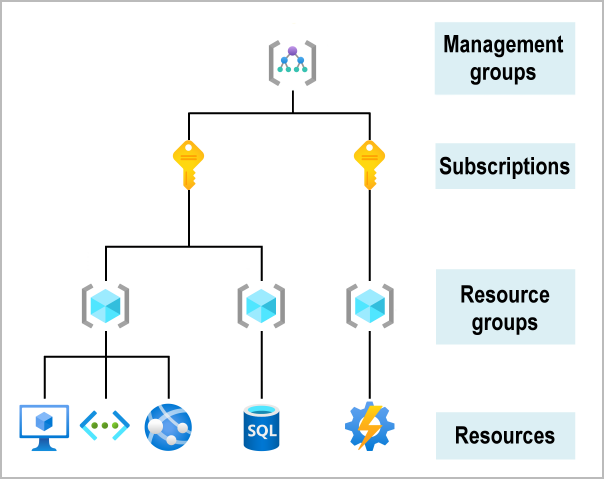
Azure region pairs
Availability zones are created by using one or more datacenters. There’s a minimum of three zones within a single region. It’s possible that a large disaster could cause an outage big enough to affect even two datacenters. That’s why Azure also creates region pairs.
What is a region pair?
Each Azure region is always paired with another region within the same geography (such as US, Europe, or Asia) at least 300 miles away. This approach allows for the replication of resources (such as VM storage) across a geography that helps reduce the likelihood of interruptions because of events such as natural disasters, civil unrest, power outages, or physical network outages that affect both regions at once. If a region in a pair was affected by a natural disaster, for instance, services would automatically failover to the other region in its region pair.
Customize billing to meet your needs
If you have multiple subscriptions, you can organize them into invoice sections. Each invoice section is a line item on the invoice that shows the charges incurred that month. For example, you might need a single invoice for your organization but want to organize charges by department, team, or project.
Depending on your needs, you can set up multiple invoices within the same billing account. To do this, create additional billing profiles. Each billing profile has its own monthly invoice and payment method.
The following diagram shows an overview of how billing is structured. If you’ve previously signed up for Azure or if your organization has an Enterprise Agreement, your billing might be set up differently.
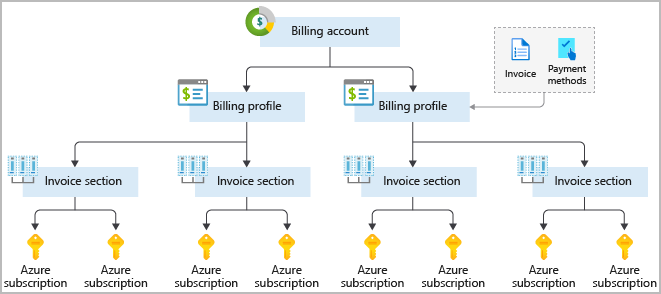
Hierarchy of management groups and subscriptions
You can build a flexible structure of management groups and subscriptions to organize your resources into a hierarchy for unified policy and access management. The following diagram shows an example of creating a hierarchy for governance by using management groups.
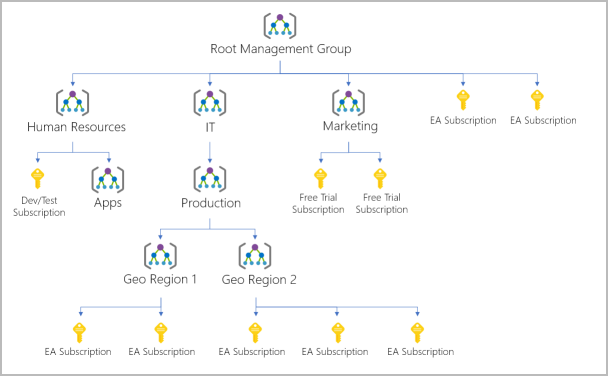
You can create a hierarchy that applies a policy. For example, you could limit VM locations to the US West Region in a group called Production. This policy will inherit onto all the Enterprise Agreement subscriptions that are descendants of that management group and will apply to all VMs under those subscriptions. This security policy can’t be altered by the resource or subscription owner, which allows for improved governance.
